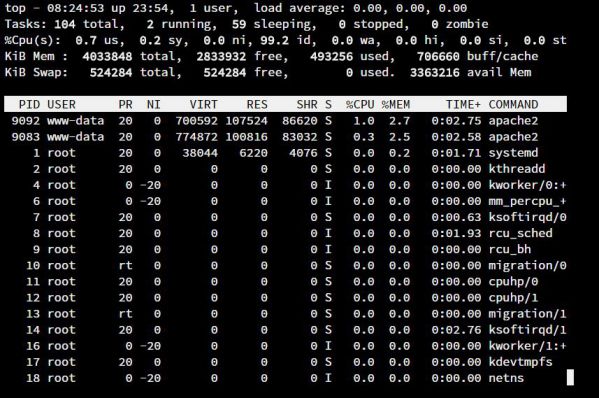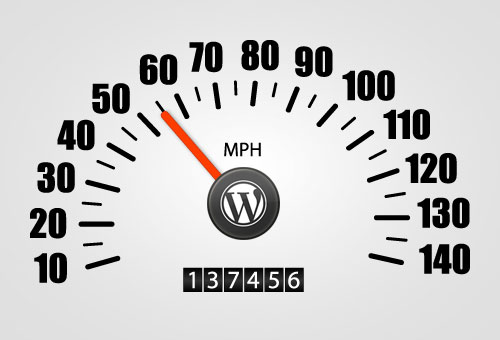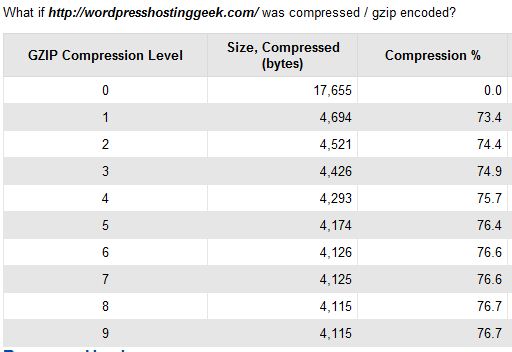Undoubtedly, WordPress is a powerful content management system in the world, but it is also true that many WP users are concerned about the security of their websites. As WordPress is open-source it is vulnerable to various risks like malware attack, hacking, etc. You will be surprised to know that most malicious hackers target WordPress. […]
Category: HOWTOs
Basic VPS performance test commands
The web hosting performance is always an important factor to build a great website. It helps website generates trust between users or serch engines. No one wants to use a service frequently shut down. Thus, check the performance before purchasing a web hosting should be always keep in mind. Especially for unmanaged VPS, make sure the performance […]
How to speed up website on VPS
Website speed is critical to build a business success. But sometimes, we just have limited budget for our small website. We are unable to purchase expensive speed up service like CDN. When this happens, how to make website download faster? Choose Nearby web hosting All website data transferring between web hosting and readers’ client need […]
How to Install WordPress on Ubuntu with LAMP
Once you have your LAMP stack installed, your VPS server is ready to host WordPress site. But you have nothing on your web host. In this guide, we’ll show you the procedures of installing a WordPress site. Before you beginning, don’t forget to point you domain A Records to your public IP. Make sure you connect to your server as […]
How to Install LEMP Server on Ubuntu
Instead of LAMP, LEMP (Linux, NGINX, MySQL, and PHP) is a light-weight server stack. The nginx can increase the ability of the server to scale in response to demand. A complete LEMP requires as low as 96mb RAM. So this config is ideal for a budget VPS. This HowTo will introduce the setup of this efficient http server on Ubuntu VPS […]
How to install LAMP on CentOS 5
I’ve introduced to install LNMP on Ubuntu last time. Though I think the Linux+NGINX+MySQL+PHP is a perfect solution for VPS, the Linux+ApacheMySQL+PHP is also a good idea when you want to set up your own VPS environment especially when you don’t know much about VPS. Because of the stability & rich tutorials online, the LAMP is a […]
How to install LAMP stack (Linux Apache, MySQL & PHP) on Ubuntu
LAMP is the most famous web service solution stack. LAMP means Linux, Apache HTTP Server, MySQL or MariaDB database engines, and the PHP language. All these components are open-soucre software and totally free. In this tutorial, I’ll show you how to install this most famous production environment on Ubuntu. Firstly, I suppose you have deployed Ubuntu on your VPS and connect […]<
How to Enable GZIP Compression in Apache to Speed up Website
By using Gzip, webmasters can easily speed up websites without paying more for a bandwidth upgrade. Modern browsers supports gzip compressed content and are capable of uncompressing gzip data into plain text. So what is Gzip and how can you enable GZIP for you wordpress blog on Apache hosting? What is Gzip? Gzip is short for GNU zip. […]
How to Define a Best WordPress Web Hosting
WordPress has become the most popular blogging platform and widely used to create websites. This attracts many host provider create unique WordPress Hosting plan. How to define the best wordpress web hosting from various hosting plan? Besides meet all the basic must have features ( see in here), a good WordPress Host should: Uptime, Space, Bandwidth, Support & […]
How to activate Hostgator account
Normally, your HostGator account should be setting up automatically soon. But for some resident outside United State, after registered new account on HostGator, you will receive an email asking you to verify your HostGator account. This step is to ensure that the order is place by the user who really need it. HG verification is very […]